Viewing Guide
How To Watch In 3D With A Viewer
Recommended Settings:
- Wi-fi access (data rates apply to cellular-based downloads)
Instructions:
- In order to watch in 3D, you will need a viewer. Need a Viewer?
- Choose a Video From Our Demos Page
- Press Play on the Video
- Click on the Viewer Icon on the Bottom Right
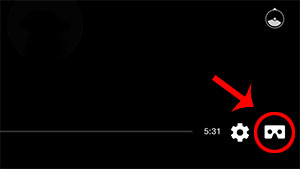
- Select Your Phone if it isn't selected
- Select Your Headset (Viewer) if it isn't selected
- Start VR

- You're all set. You're Now in Viewer Mode. Enjoy the Video! (3D Videos Will Automatically Play in 3D in Viewer Mode)
