Viewing Guide
Streaming on Android Device
Recommended Settings:
- At least 500 MB of free storage
- Wi-fi access (data rates apply to cellular-based downloads)
Instructions:
- Download VR Player Free App

- Open VR Player Free
- Click Menu Icon (3 Squares Icon)

- Click Open URL

- Input the URL
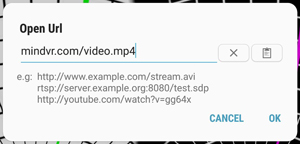
- Click on the Format Icon on the top right (it should display as L/R, 2D, or 3D)

- Select 3D Over/Under (if it isn't selected)

- Click on the Projection Icon on the top right (it should display as a circle or rectangle)

- Select Sphere (if it isn't selected)

- Click on the Viewing Icon on the top right until it shows the VR Glasses icon

- Mount phone into glasses / cardboard or HMD
- Demo will load and play
- Buckle Up & Enjoy!
